Form 720: How to File Quarterly Excise Tax Returns
Running a business means dealing with taxes. But some taxes are trickier than others. If you sell certain products or services, you might need to file Form 720 ( download here) with the IRS every quarter. It doesn’t have to stress you out. This guide shows you exactly how to file your excise tax returns. We’ll walk you through each part.
No tax jargon. No confusing steps. Just clear steps to get your IRS Form 720 filed right and on time.

Before You Start: Quick Check for Form 720
First, make sure you need to file Form 720. Does your business need to file Form 720? You’ll file this federal Form 720 if you make or import certain products. These include fuel, alcohol, tobacco, guns, or chemicals that harm the ozone.
Service providers also file this form. Indoor tanning salons must use it. Companies that move people or goods by air or water need it too. Retailers selling fishing gear, bows and arrows, or heavy truck tires need Form 720.
Even one-person companies must file if they handle these products. When in doubt, check with a tax pro. It’s cheaper than IRS fines.
Step 1: Know Your Filing Schedule
Form 720 gets filed four times a year. Here’s your filing calendar.
Quarter one covers January through March. File by April 30th. Quarter two covers April through June. File by July 31st. Quarter three covers July through September. File by October 31st. Quarter four covers October through December. File by January 31st. Don’t miss these critical deadlines let us handle them for you
Mark these dates on your calendar now. Late filing means big fines. and avoiding underpayment penalties is crucial for your business. The IRS doesn’t give breaks on tax form 720 deadlines.
Step 2: Get Your Filing Info
Before you open the Form 720 instructions, get everything you need. Get your business EIN number. Find sales records for all taxable items from the quarter. Get receipts for tax-free sales. Grab any old Form 720 filings for help.
You’ll also need records of any deposits you made during the quarter. The IRS wants to see all payments and credits. Missing paperwork slows down the whole thing.
Step 3: Pick How to File Your Form 720
You have two ways to file your 720 tax form. Online filing through the IRS system is faster and better. The system does math for you and catches common errors. You get instant confirmation when it’s received.
Paper filing means printing forms and mailing them. This takes weeks longer. Paper forms have more errors and no instant confirmation. Most tax pros say use online filing for where to file Form 720 choices.
Step 4: Fill Out the Basic Info
Start with Part I of Form 720. Enter your business name exactly as it appears on your IRS records. Use the same EIN on all your tax forms. Enter your business address where the IRS sends mail.
Check the right quarter box. This simple step trips up many filers. Double-check the quarter and year before moving on. Wrong quarter info delays things for weeks.
Step 5: Work Through Schedule A
Schedule A is where most businesses spend their time filing IRS Form 720. This schedule lists all the different excise taxes. Find the line for your product or service. Enter how much you sold during the quarter.
The form shows the tax rate for each item. Diesel fuel costs $0.244 per gallon in excise tax. Arrow shafts carry $0.55 tax each. Beer faces $18 per barrel. Sport fishing gear gets taxed at 10% of retail price. Indoor tanning services carry 10% of service price.
Times your amount by the tax rate. Enter the result in the tax due column. Add up all your tax lines for the total.
Step 6: Handle Schedule T (If You Need It)
Schedule T covers indoor tanning services only. If you run a tanning salon, you’ll use this schedule. List the total payments you got for tanning services during the quarter. Times by 10% to get your tax due.
This tax applies to each tanning session. Member fees and packages count toward the total. Keep good records of all tanning payments.
Step 7: Check Schedule C for Credits
Schedule C lets you claim refunds and credits. Many businesses skip this part and lose money. Common credits include fuel tax refunds for off-road use. Farm gear and construction vehicles often qualify.
If you paid too much tax earlier, claim it here. If you have credits from past quarters, enter them on the right lines. These credits cut what you owe now.
Step 8: Figure Your Final Payment
Add up all taxes from your schedules. Take away any credits or past payments. The result is what you owe with this filing. If you made deposits during the quarter, take away those amounts too.
Small businesses might owe nothing if they made proper deposits. Large businesses usually have amounts left due. Pay any balance with your filing to avoid interest charges.
Step 9: Make Your Payment
Don’t wait until the last minute to pay. Small amounts can be paid with your return filing. Large amounts need electronic payment through the IRS system. Most businesses use bank transfers for speed and confirmation.
Keep payment confirmation records. The IRS sometimes loses track of payments. Your records prove you paid on time.
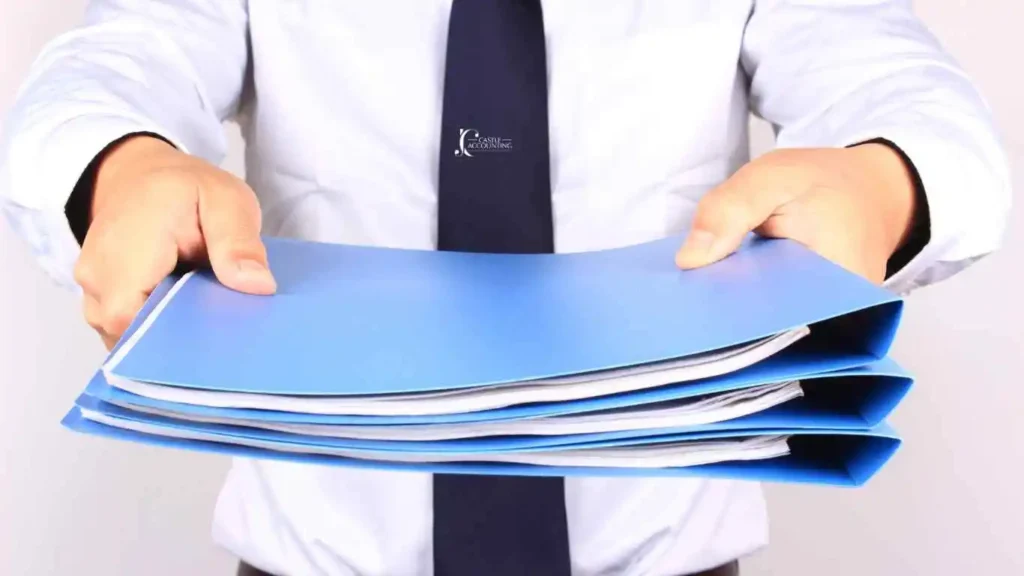
Step 10: Submit and Confirm
Check everything before sending your Form 720. Check your EIN and business info. Make sure you signed and dated the form if filing on paper.
Online filers get instant confirmation emails. Print and save these confirmations. Paper filers should mail with certified mail for delivery confirmation. Keep copies of everything you send.
What Happens After You File
The IRS handles most returns within a few weeks. Online returns go faster than paper. You’ll get notices if they find problems or need more info. Answer IRS letters quickly to avoid bigger issues.
Keep all your filing records for at least three years. The IRS might ask questions about your what is Form 720 math later. Good records make audits much easier.
Don’t Make These Filing Mistakes
Wrong quarter choice delays things for weeks. Always double-check before sending. Wrong EIN numbers confuse IRS computers. Use the same number on all tax forms.
Missing schedules cause rejection letters. If you owe multiple types of excise tax, complete all needed schedules. Late deposits cost extra money even if you file on time. Make payments during the quarter, not just at filing time.
Poor record keeping creates problems during audits. Keep good sales records and payment confirmations. Missing signatures on paper forms mean automatic rejection.
When Filing Gets Hard
Form 720 can get complex fast with multiple product types. Think about getting help if you handle several excise taxes. Import businesses face extra rules and math. Multi-state operations deal with different rules.
Pro help costs less than IRS fines and interest. A good tax pro knows all the Form 720 instructions details. ( learn more) They catch mistakes before they become expensive problems.
Your Filing Success Plan
Filing Form 720 well means following the same steps every quarter. Set up a calendar with all due dates. Create a checklist of needed documents. Practice the filing process when you’re not rushed.
Keep good records throughout the quarter, not just at filing time. Make required deposits on schedule. Use online filing for speed and accuracy. Contact us for help
You’ve Got This: Making Form 720 Work for Your Business
Filing Form 720 gets easier with practice. Follow these steps each quarter and you’ll develop a smooth routine. The IRS gives detailed Form 720 instructions and support when you need help.
Start preparing early each quarter. Keep organized records. Don’t hesitate to ask for pro help with complex situations. Your business will run smoother with proper excise tax filing.
Remember that the IRS wants you to succeed with where to file Form 720 and all related needs. Take time to learn the process. Create systems that work for your business. Regular filing builds confidence and keeps you compliant.
🔔 Share with someone who needs this!

